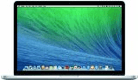UrlDiff - Simple visual regression testing
A few days ago, a small CSS change in the
Smartphone Section caused the
3D-Printers Section to
go haywire in Chrome. I did not notice before pushing it
to the production server. For one because I use
Firefox when I am coding, and second because I was focusing
on the Smartphone Section.
To prevent this in the future, I decided it's time
for automated visual regression testing!
I took a look at diff.io but that would cost $200/month and still be a bit limited with 258 daily page comparisons. If you have 50 pages in your test and already ran 5 tests today - then what? I also took a look at Ghost Inspector. While it has a lot of nice functionality, for some reason it failed on the Product Chart pages.
Existing self-hosted solutions like this one based on wraith come with a complex set of dependencies. And run in a 2-pass way. First they render two sets of screenshots, write them to disk, then they compare them and report on the number of differences.
Thinking about it, I decided that my favorite solution would be a simple shellscript, that visually compares all pages of my development server with the corresponding pages on the production server. One by one, without hitting the disk at all. And halting as soon as a difference is detected.
Not long ago, I read about cutycapt, a command line
tool that renders websites via WebKit. Could it be used to compare
two versions without much overhead?
Installation is easy:
apt-get install cutycapt
$ cmp -s <( cutycapt --out-format=bmp --out=/dev/stdout --url=google.com ) \
<( cutycapt --out-format=bmp --out=/dev/stdout --url=yahoo.com )
$ /dev/fd/63 /dev/fd/62 differ: byte 3, line 1
Wow, that's nice! Visual comparison from the shell with
just one dependency and no temp files.
Time to think up a little config file for the tests. I immediately
knew I wanted something simple like this:
urldiff.confwww.server1.com
www.server2.com
/
/about
/blog
/animals/dogs
/animals/cats
...
Turns out the script to process it only needs 16 lines of bash:
urldiff.shc() { cutycapt --out-format=bmp --out=/dev/stdout "$@"; }
{
read prefix1; read prefix2;
while read -r url
do
echo $url
a="$prefix1$url"
b="$prefix2$url"
while ! cmp -s <( c --url=$a ) <( c --url=$b )
do
echo " different. hit return to retry."
read -s input </dev/tty
echo $url
done
done
} < urldiff.conf
That's it. Just put all your urls in urldiff.conf and then run
urldiff.sh anytime to assert that no visual regression took
place.
When urldiff hits a page that is different, it will kindly ask
you to fix your stuff and then checks the page again.
Even though not explicitely coded into the script,
some convinient additional functionality is automatically
available:
- If one of your servers needs authentification, you can simply put it into the config file:
urldiff.confhttp://name:password@server1.com
http://server2.com
/
/blog
/about
...
urldiff.confhttp://name:password@server1.com
http://server2.com
/
/blog --delay=2000
/about
...
That's it. Happy urldiffing!